After released CSS3, I have practiced with it’s new features. After watching one tutorial i got an idea to make something nice. Then I am tried to build Facebook and Twitter button using CSS3 without using any image. And try to use some nice CSS tricks to make these button more realistic.
And one thing, I will not discuss the CSS3 new features format and params. I will just show how I have used these feature to create FB and Twitter button. Lets Start How I do that.
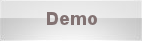

Here is the List some of CSS3 property I have used to do this:
- font-face
- Gradient
- Border radius
- Text & Box Shadow
- Other properties
Font-face
I have used font-face kit from here. To get the Facebook ‘f’ and Twitter ‘t’ I have used that. I have created Font by this font-face kit. And use this font later.
@font-face {
font-family: 'ModernPictogramsNormal';
src: url('font/modernpics-webfont.eot');
src: url('font/modernpics-webfont.eot?#iefix') format('embedded-opentype'),
url('font/modernpics-webfont.woff') format('woff'),
url('font/modernpics-webfont.ttf') format('truetype'),
url('font/modernpics-webfont.svg#ModernPictogramsNormal') format('svg');
font-weight: normal;
font-style: normal;
}
Gradients
You can see Gradients syntax/format here. Then if you want you can make your own Gradient visually Here.
Here My Used Gradient for FB Icon:
/* Background Credients */
background: #014464;
background-image: -webkit-gradient(
linear,
left bottom,
left top,
color-stop(0.4, #2E6C9E),
color-stop(0.51, #1A5399),
color-stop(0.6, #2774B8)
);
Border radius
Border radius is a nice feature of CSS3. You can see the other property here Or you can create visually here.
/* Border & Border Radius */
-moz-border-radius:10px;
-moz-border-radius:10px;
border-radius:10px;
border: 1px solid #368DBE;
border-top: 1px solid #e3d6df;
border-left: 1px solid #e3d6df;
Text & box shadow
Box-shadow, one of CSS3′s best new features. You can see details of Box shadow here.
To make the button more interactive I have used Text shadow. You can see some use of Text shadow here. here.
/* Text Shadow */
text-shadow: 0px -1px 1px #111;
/* Box shadow */
-moz-box-shadow: 0 1px 3px black;
-webkit-box-shadow: 0 1px 3px black;
box-shadow: 0 3px 8px black;
Others
To make interactive button I have added shadow while button active.
/* WHILE BEING CLICKED */
.button:active {
-moz-box-shadow: 0 2px 6px black;
-webkit-box-shadow: 0 2px 6px black;
}
Then I have used the Font i have made by font face.
.button:after {
font-family: ModernPictogramsNormal;
content: 'F';
color: #FFF;
font-size: 60px;
float: left;
margin-left: 15px;
margin-right: -10px;
text-shadow: 1 1px 1 #4190AF;
}
And here is the other normal CSS I have used for create the button.
.button {
width: 55px;
height: 55px;
line-height: 63px;
text-decoration: none;
color: white;
font-size: 40px;
font-family: helvetica, arial;
font-weight: bold;
display: block;
text-align: center;
}
I have shown all the CSS I have used for Facebook button. To see the Twitter button source download it from github. And you also can see the inspiring tutorials at Nettuts+
Cheers!!!




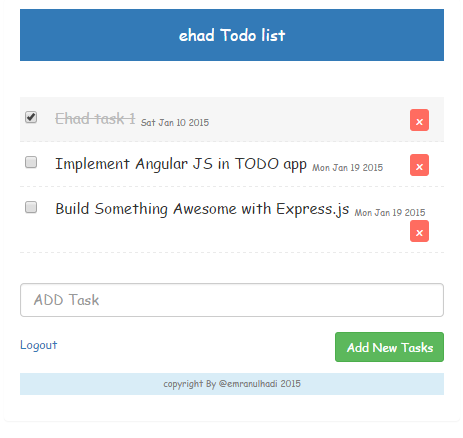

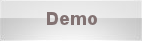
You must be logged in to post a comment.